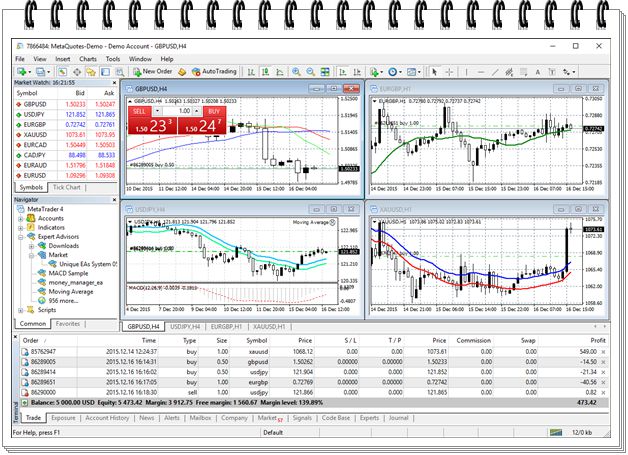Guide to MetaTrader 4 Platform for Forex Trading
Introduction to MetaTrader 4
MetaTrader 4 or MT4 is one of the features rich and easy to use forex trading software. Widely used by millions of people across the globe, this forex trading platform stands on number one position. Hundreds of custom-made technical indicators and Expert Advisors (EA) make this forex software more powerful. And all above that, this forex trading software is Free! to use.
Download MetaTrader
Metatrader 4 is available for all platforms like Windows, Mac OS, Linux, iPhone/iPad and Android.
You may download MetaTrader 4 from its official website. Installation is a simple task and takes just a couple of minutes. During the installation procedure, it asks for your personal details to open a free demo account for you. You’ll be providing with some notional money. You can practice trading forex market on this demo account without any risk of losing money.
MetaTrader 4
Technical Analysis with MetaTrader
The MetaTrader 4 platform provides wide analytical opportunities. Each symbol can be displayed in 9 time-frames, allowing traders to see the price dynamics in detail. 30 built-in technical indicators and 24 graphics objects are available for the most comprehensive analysis of price dynamics. Combine these tools, identify trends, determine entry and exit points and with wide analytical capabilities of MetaTrader 4, you can thoroughly analyze market movements to catch the best time to trade.
Automated Trading with MetaTrader
Algorithmic trading (automated trading) is one of the strongest features of MetaTrader 4 allowing you to develop, test and apply Expert Advisors and technical indicators. It eliminates any obstacles in analytical and trading activity.
The platform features the MQL4 IDE (Integrated Development Environment) allowing you to develop Expert Advisors (trading robots) and technical indicators of any complexity. Its core is MQL4 object-oriented programming language for trading strategy development. It offers high efficiency, flexibility and functionality.
So, in MetaTrader, your indicator analyzes the markets, while an Expert Advisor trades in them. But that is not all. You can use your ready-made product in a few other ways:
- publish it in the Code Base, so that millions of traders can download it for free
- sell it in the Market
- deliver it to your customer via Freelance service and receive a payment for your work
In other words, MetaTrader 4 gives you the broadest opportunities for the development of Expert Advisors and technical indicators. Besides, with MetaTrader 4, you receive additional services allowing you to fully utilize your programming talents.