How to Delete Instagram Account Forever?
Today we are going to teach you how to delete Instagram account forever. In general, with the default options presented by the photographic social network, the only thing you are allowed to do is deactivate your account temporarily. But what if you want to delete it permanently?
We have been investigating the Instagram help pages and have found a hidden option with which you will be able to delete your Instagram account forever. Of course, remember that when you do, there will be no going back and that you will lose all the photos and contacts that you have made so far.
Therefore, it is important that you are completely sure that you prefer to delete the account instead of temporarily deactivating it. If so, you may also want to download your photos to your PC or download your videos to your computer so you don't lose the photos and videos you've been taking over the years.
Delete your Instagram account forever
All you have to do to permanently delete your Instagram account is go to https://www.instagram.com/accounts/remove/request/permanent/ . It is a specific page that Instagram has created to do this, but that does not advertise too much. If you enter being identified with your user on Instagram.com, the page will automatically recognize you and you will only need a process of three clicks.
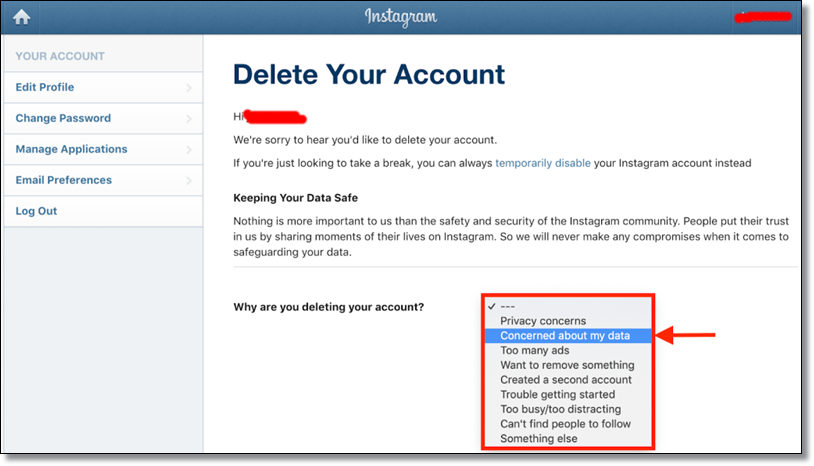
But first you have to tell Instagram why you want to leave. For this you have the question Why do you want to delete your account? . On the right you have a drop-down box, and you have to choose an answer that corresponds to why you want to delete your account. Depending on the response, Instagram will offer you an alternative solution in case it can convince you to stay.
In any case, once you have chosen the answer, you can continue with the procedure. You will see a new box that says To continue, re-enter your password, next to it you have a blank field where you must enter the password. When you do, just hit the Permanently delete my account button.
If you press this button, your photos, comments, likes, friendships and all your data will be permanently deleted and you will no longer be able to recover them. In fact, according to Instagram, if in the future you want to create another account, you will not be able to use the same username. A security measure so that no one impersonates someone who has deleted an account.
More ways to protect your privacy
In addition to deleting your Instagram account, you can take other steps to protect your privacy online when using social media. The first step is awareness, and you should keep the following in mind:
- The information you post on social media is publicly visible, so think before posting.
- Even if you manage your privacy settings, there are still privacy concerns "behind the scenes", as Facebook collects data about users.
- Often times, there is metadata associated with the photos you post, including revealing data such as the location and date / time of the photo.
- Understand how your social media applications connect to other applications and data exchange can occur between programs
To protect your privacy while using social media, you can also do the following:
- Think before you share: Information shared on social media is publicly visible, so remember that it is visible to a large number of people.
- Read the privacy policy: To understand the privacy policy of the social network and adjust its settings accordingly, and be aware of how your data is being collected, used or sold.
- Adjust your privacy settings: Set your privacy settings within apps to control how your information is shared and what is kept private.